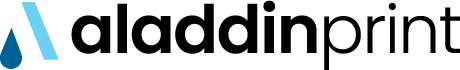FAQ
General FAQs
Do you provide free quote services?
Yes! You have two choices. You can simply use the instant quote service which is shown on the right side of your screen. If you want a more specific quote service, please click on ‘Free Quote’. It will take you to the page where you can fill in the request form. Fill the in information and click the ‘Send’ button. Please include quantity, color format, finished size, paper stock, coating, folding, shipping, etc. You will receive your quote within 48 hours (business day).
How long is the turnaround?
Production time is 1-3 business days and the delivery time is 3 business days.
Can I get any free templates?
Yes! You can download a variety of our product templates through this link! Or you can select any of the free business card templates that we have here, customize it, and order them as well.
What are your prices?
Our prices vary depending on the product such as business cards, bookmarks, stickers, etc. You can find the different prices listed HERE.
How can I request design service?
We work with many established and acknowledged creative designers to provide you with excellent quality designs that are suited towards your exact needs. To follow the simple steps go to this link and create your custom design.
Where can I find product samples?
We have various samples for our products including different types of business cards, cards, stickers, postcards, wedding invitations, flyers, bookmarks, presentation folders, envelopes, paper cups, greeting cards, and booklets.
You can find all of our samples HERE.
About Aladdin Print
What kind of services do you provide?
We print and ship business cards, stickers, white thin PET plastic cards, bookmarks, letterhead, postcards, wedding invitations, flyers, and brochures. Our most popular products are 20pt business cards, 16pt business cards, 16 spot UV business cards, 17pt uncoated business cards, raised ink business cards, foil business cards, rounded corner business cards, blind embossed business cards, white ink business cards, linen business cards, mini business cards, and custom die-cut business cards. It takes 1 -3 business days for production and 3 business days for shipping. We ship our products via DHL and Federal Express. You can always check the delivery status easily online.
How can I contact you?
If you wish to contact us for any reason,
Canada
:Address : Unit 290 - 10330 152 Street, Surrey, BC V3R 4G8, Canada
Toll Free Number : 1-877-700-1009
Customer Service Manager - Dan Jeong (Fluency in English and Korean)
Customer Service Manager - Jennifer Kim (Fluency in English and Korean)
Design Service Manager - Jini Kim (Fluency in English and Korean)
Email : info@aladdinprint.com
design@aladdinprint.com
USA
:Address : #219 - 6281 Beach Blvd, Buena Park, CA 90621
Toll Free Number : 1-877-700-1009
Email : info@aladdinprint.com
South Korea
:Address : (04549) #509, 5F, Printing Center, 31, Uljiro 18, Jung-gu, Seoul, South Korea
Toll Free Number : 1-877-700-1009
Direct Telephone Number : 82-2-2021-3355
Fax Number : 82-2-466-0992
Email : info@aladdinprint.com
Sales Manager: JJ Kim (jjkim@aladdinprint.com)
Production Manager: Port Joy Kim (portjoy@aladdinprint.com)
What are your office hours?
Business Hours: Monday-Saturday, 9:00 AM - 3:00 AM (Based on Pacific Time)
Where is your printing factory located?
Our main office and facility are located in South Korea.
Is the price wholesale price or regular price?
The price on our website is the wholesale price.
What is your Privacy and Security Policy?
Your private information is fully protected by our company and is not shared with other companies. We only use your information to contact you when the requested service is provided. Our security system for the billing and payment system is equipped and supported by an expert security company. You can trust our secure connection and can order in the relief. Remained information is always protected and secured by us.
Artwork & Design Guidelines
In which graphic solution should my artwork be created?
Your artwork should be created at 300 ppi (pixels per inch) or 300 dpi dots per inch. If your artwork is at a lower resolution, the print quality may be affected.
How are the fonts and images printed?
All fonts are “outlined” and images are embedded.
What colors do you use for printing?
We use the industry-standard CMYK 4-color process printing and do not print MS or Spot color ink.
What is the difference between RGB & CMYK color?
All artwork or designs and images must be provided in CMYK color mode.
RGB
Standards for Red, Green, Blue; the primary colors for visible light. RGB depends on a light source to create color. Your monitor, for example, creates color by emitting light through red, green, and blue phosphors. RGB color mode is best for your monitor but not for paper. RGB will not separate for production.
CMYK
Stands for Cyan, Magenta, Yellow, and Black; the colors used in four color process printing. CMYK is based on the light-absorbing quality of ink printed on paper. Please make sure that all photos/pictures are saved as CMYK.
Color Shifts
Be sure to convert all RGB images to CMYK before submitting to avoid color shift. A Color Shift occurs when converting from RGB to CMYK. Do not trust the colors on your monitor. For best results, convert images to CMYK and print a sample to proof. If we have to convert for you the color shift may cause unsatisfactory color quality.
Which file formats do you support?
Adobe Illustrator (*.ai, *.eps)
Adobe Photoshop (*.tif, *.jpg, *.jpeg, *.psd, *.bmp)
Adobe Acrobat (*.pdf)
Corel DRAW (*.cdr)
Quark Xpress (*.qxd) - Ver.3.3 & Mac Only
What are the template sizes of all products?
You can see the template sizes and artwork dimensions HERE.
Account Information
How do I make an account?
To make your account, simply sign up as a new member. Please click the ‘Login’ or ‘My account’ link above.
What should I do when I forget my password?
Submit your email address and click ‘Retrieve Password.’ We will email you the password shortly after. Note, you must have a correct email address registered. If you still cannot find your password, you may have not registered one before. Please go to the ‘Login’ page and sign up. If your email has been registered, you cannot sign up with the same email address.
To retrieve your password, click HERE.
I cannot register or login. What should I do?
You can only have one email address for each account. Please send us an email at info@aladdinprint.com if you are still having problems signing up with an unregistered email address. If you cannot remember your password, please refer to the answer above.
How can I make changes to my account information?
To change or update your account information, please follow the steps below.
1. Please Login.
2. Click on ‘My account.’
3. Click on ‘My Information.’
4. Change the appropriate information.
5. Click on the ‘Submit’ button at the bottom.
If my credit card payment doesn’t go through, what should I do?
In that case, please contact your credit card company and inform to open international transaction, then try again. It will go through.
Order Information
How do I make an order?
If you have your own design, please click ‘Upload Your Own Design’ and follow the steps below.
1. Select the product type you are interested in, for example ‘Business Cards.’
2. Choose stock.
3. Choose color.
4. Choose quantity.
5. See the price.
6. Upload your file for the front side if you select color 4/0.
7. Upload your file for back side if you select color 4/1 or 4/4.
8. Click the ‘Upload’ button.
9. Complete payment.
10. Click ‘Add to Cart.’
11. Check ‘My Cart.’
12. If you want to continue with your order, please choose product again and take steps.
13. If you want to finish your order, please click ‘Next.’
14. Enter shipping address.
15. Click ‘Order’ button to check out.
16. Click ‘Pay Now.’
17. Complete credit card payment.
Can I change or cancel my order?
You should contact us on the day of your order submission. Once an order has been processed, we are unable to change or cancel your order. To provide quick service at the lowest price, most processes are automated. So once your order is transferred to our printer, it cannot be changed. We apologize in advance for any inconvenience.
What days do you ship the products?
We print and ship Monday through Friday.
How can I make my own design?
If you need to make a design online, please click ‘Free Business Card Templates’ and follow the steps below.
1. Choose a template.
2. Enter your information and customize it.
3. Click Finish and Order Now.
4. Choose stock, size, quantity, and finishing (optional).
5. Enter a shipping address.
6. Complete credit card payment.
How can I upload my artwork?
If you have your own design, please click ‘Upload Your Own Design’ and follow the steps below.
1. Select the product type you are interested in, for example, ‘Business Cards.’
2. Choose stock.
3. Choose color.
4. Choose quantity.
5. Choose finishing when required.
6. Choose country.
7. See the price.
8. Enter job title.
9. Upload your own files.
10. Click ‘Add to Cart.’
11. Check ‘My Cart.’
12. If you want to continue to order, please choose product again and follow the steps.
13. If you want to finish your order, please click ‘Next.’
14. Enter shipping address.
15. Click ‘Order’ button to check out.
16. Click ‘Pay Now.’
17. Complete credit card payment.
What is your Payment Policy?
Direct payments are processed through a secure connection on our website. We accept the following payment methods:
VISA, Mastercard, JCB, American Express
Full payment is required with order. No work will proceed until payment is received.
What is your Return Policy?
All sales are final. Due to the nature of our business, we process jobs as soon as we receive them. No refunds are available on orders unless files have not been sent to press and cancellation is requested on the same business day. A cancellation fee will apply.
Is the design shown online accurate?
At most times, customers are satisfied with the results. However, because wide differences exist on various monitor as well as different color displays on screens and printing, having the exact results at all times is difficult to achieve.
Where can I track the shipped item?
If you are waiting for your item, you can check its current status by tracking the B/L number. The different ways you can check your delivery status depends on which service you use.
For members:
1. Login first.
2. Click on ‘My Order History.’
3. You will see an order number of your item.
4. UPS B/L tracking number will appear. This will link to the UPS tracking result page.
For guest users:
1. Enter your email address.
2. Your order history will come up.
3. Click on your UPS B/L tracking number. This will link to the UPS tracking result page.
To track your order, click HERE.
How do I request blind shipping?
Send a blind shipment request via email to info@aladdinprint.com. You will need to include your order number as the subject and attach a completed commercial invoice in the email. In the commercial invoice, you will need to update the sender’s and recipient’s information since this document will be attached to the shipping package. Download the commercial invoice as a PDF file.
Product Information
What kind of paper is used for printing?
We provide over 28 best quality paper stocks for business cards and other products. Various paper stocks express different feelings and different effectiveness. See the details on the ‘Products’ page.
What kind of press do you use?
We use the best equipment for well-made products.
Prepress : AGFA Phoenix 2250, PlateRite 8800, PlateRite 4300
Press : Shinohara 52IV, Ryobi 3304HA, Ryobi 750, Ryobi 780E
Postpress : Hercules, Polar E, NCD-7, NCS-1000, Punching Hole Machine, Automatic Scoring Machine, Automatic Laminator, Automatic Folding Machine
Can I see the proof of embossing?
Unfortunately, you cannot see embossing proof online. You can only see the actual printing part.
What kind of plastic card material do you carry and how much?
We carry 2 different kinds of plastic cards, a thin PET plastic card & PVC plastic card which is as thick as a credit card.
If I want embossing on the front side, then what will happen to the backside?
There will be a possible registration off problem between printing and embossing.
Can you match the embossing with printing? Would there be a chance of shifting?
When you want embossing on the front side, the other side is automatically debossed. If you want embossing only on the front side without debossing on the backside, please choose the letterpress business card.
Can you only do lamination in the front, not on the back?
It is possible, but it would be more expensive than doing lamination on both sides.
Do you have a European business card size?
Yes! Since we are a global company, we offer diverse business sizes to meet your needs. You can check out the business card standard size by clicking here. Also, you can order Euro business cards here.
What type of finishing is best for logos on business cards?
If you are looking for a clean and modern look, matte business cards are a great choice. The matte finish will help give a nice smooth look that will look great for designs and colors.
If you are planning to have a photo or a headshot on your business cards, a Spot UV finishing will make the images look vibrant. Having a glossy finish can provide a great contrast to your business cards.
Foil finishing is also a great alternative if you are looking to make your business cards stand out. Foil adds a pop of color that can easily help make your business cards identifiable from the rest.
Having a raised ink finishing is beneficial when wanting certain texts or images to appear more prominent. Raised ink allows for a small 3D-like effect that will surely attract people’s attention.
I want to put stickers on my products. Which one is the best option for labels?
We recommend Yupo stickers for labels because they stick to glass very well but can be removed easily. They don’t tear or stretch as well!
How do you make Spot UV more noticeable?
If you want Spot UV more noticeable, try with a darker background. It will help to create more visual impact.
What is the best way to make postcards stand out?
Adding a foil finishing to postcards is a great way to make your postcards. Foil finishing will make your colors pop and enhance the appearance of your postcards. Another great method is to have your postcards gloss laminated so that the shiny appearance can easily attract attention.’
What type of paper stock do you use for flyers?
For our flyers, we use 80lb gloss text paper with sizes available at 5.5” x 8.5” and 8.5” x 11”.
Do you sell brochures or folding flyers?
Yes! We sell both brochures and folding flyers. You can add tri-fold or half-fold finishing on flyers which transforms into a brochure!
Are custom sizes available for stickers?
You can definitely customize the sizes of your stickers. In addition to customization, we also have standard sizes:
3.5” x 2”
3.5” x 1.75”
2.5” x 2.5”
85 x 55 mm
90 x 50 mm
90 x 55 mm
Can I write on the stickers?
You can only write on uncoated and brown kraft stickers. Glossy stickers are harder to write on so we don’t recommend them if you are planning to write on it.
How many business cards do people typically order?
It depends on the business/event/situation, however, most people start with 250 or 500. You can order business cards that come in batches from 100 to 5,000.