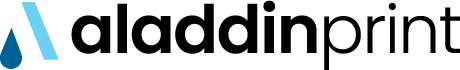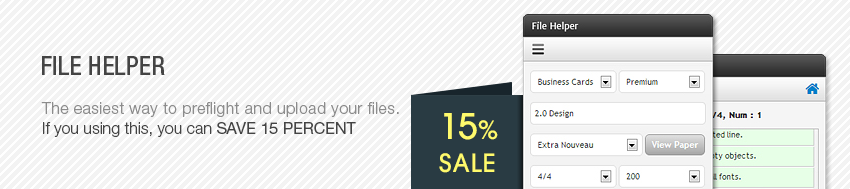
File Helper
File Helper is a smart software to evaluate the contents of your adobe Illustrator and CorelDRAW documents by comparing each objects attribute to our print specifications. After validating, File Helper saves your files as print-ready PDFs and job tickets, and then it sends them to our server.
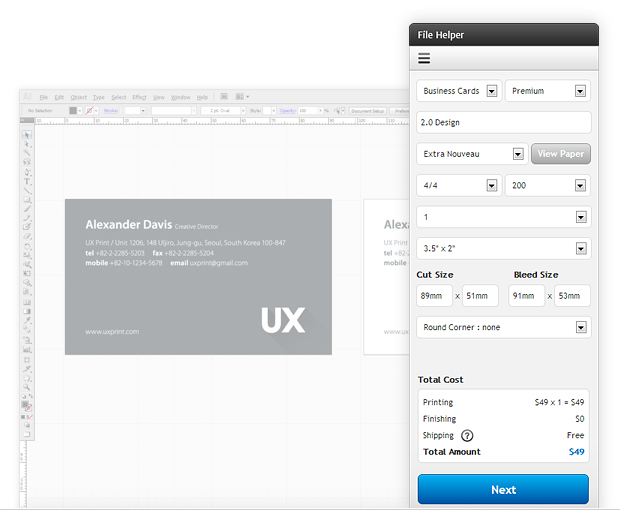

Preflight
File Helper finds out every problem objects in files and allows you to edit before transfer files to us.
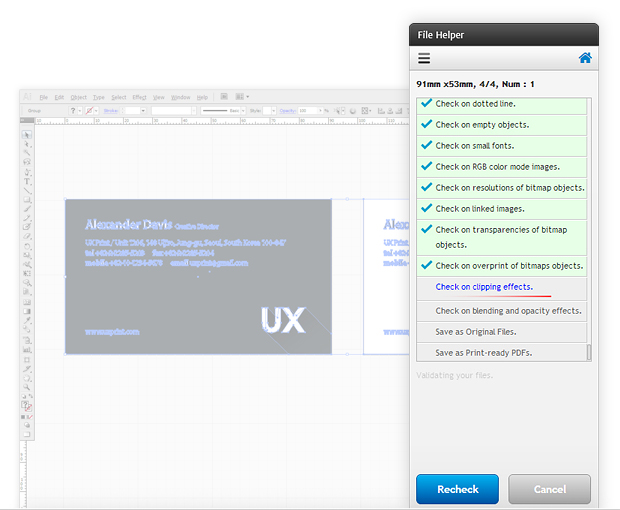
IT CHECKS ON
1. Document information.
2. Sides and number of versions.
3. Document sizes.
4. Guide path objects.
5. Locked objects.
6. Color mode of fills.
7. Overprints of fills.
8. color mode of outline.
9. thickness of lines.
10. Overprints of lines.
11. Dotted lines.
12. Empty objects.
13. Small fonts.
14. RGB color mode images.
15. Resolutions of bitmap objects.
16. linked images.
17. Transparencies of bitmap objects.
18. Overprint of bitmaps objects.
19. Clipping effects.
20. Blending and opacity effects.

15% Sitewide Product Discount
File Helper Checks the incoming files as early as possible and removes the need for manual pre press process. This will reduce costs at you and us.
| Stock | Color | 250 |
|---|---|---|
| Extra Nouveau | 4/0 4/4 | |
| Matte Laminated 16pt | 4/0 4/4 |

Instruction of using File Helper
1. Make a group of your business card that you designed, front and back.
Make them group separate side. Front and back.
2. Place the front on the left side, and back on the right side, both on the same art board.
3. Select all (both sides, front and back.)
1. Run File Helper
2. Log in and choose the category that you want.
3. Choose the paper first, color (4/0, 4/4 ) and quantity.
4. Check the number of your order and fill out the product name.
5. Click "Next Button", and choose the program of Application. Then click "Start"
6. If there's no problem, then click "Go to Cart".
If there's any problem, solve the problem and do the inspection again.
7. Click "Check Out" to make a payment.
8. Select sender and fill out the shipping address, and click "Next"
9. Check on the agreement of payment, and make a payment.
10. Your order has been completed.
1. Run File Helper
2. Log in and choose the category that you want.
3. Select the paper first, color (4/0, 4/4 ) and quantity.
4. Check the number of your order and fill out the product name.
5. Click "Next" Button and choose PDF file in Application tab. Then click " Start" button.
6. Select PDF file that you want to order.
7. If there's no problem in your file, then click "Go to Cart".
8. Check your order and click "Check Out" to make a payment.
9. Select sender and fill out the shipping address, and click "Next"
10. Check on the agreement of payment, and make a payment.

Download
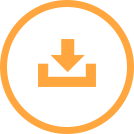
- PC with a 1GHz Intel or AMD processor and 512MB of RAM
- Windows XP Service Pack 2 or later, 32-bit editions of Windows Vista, Windows 7, or Windows 8
- 64-bit editions of Windows Vista, Windows 7, or Windows 8 require the iTunes 64-bit installer
- 400MB of available disk space
- Broadband Internet connection